vs19找不到linux的头文件unistd.h
- 创建一个unistd.h
- 将该.h文件放在vs19编译器的inlcude中
创建一个unistd.h
内容如下:
/** This file is part of the Mingw32 package.
- unistd.h maps (roughly) to io.h
/
#ifndef _UNISTD_H
#define _UNISTD_H
#include <io.h>
#include <process.h>
#endif / _UNISTD_H */
将该.h文件放在vs19编译器的inlcude中
我的位置:D:\Program Files (x86)\Microsoft Visual Studio\2019\Community\VC\Tools\MSVC\14.29.30133\include
你们自己找到你们对应的安装位置即可,然后在vs19上找到生成,清除解决方案,然后重新生成一次,接下来#inlcude<unistd.h>
ctrl单击进入头文件,能进入说明可以了。
更多推荐
vs19下无法找到unistd.h头文件



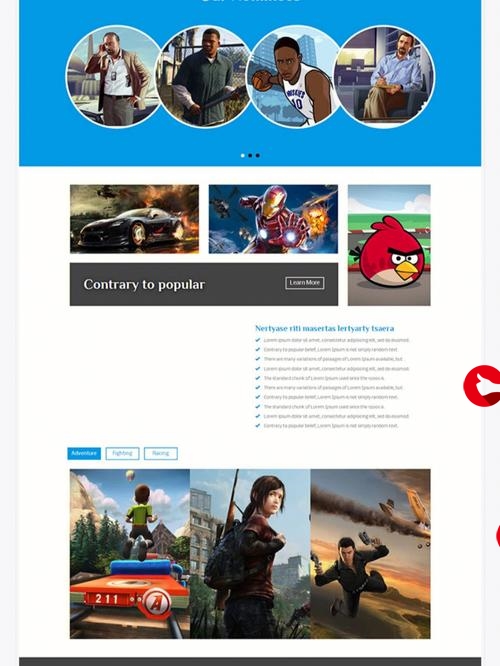
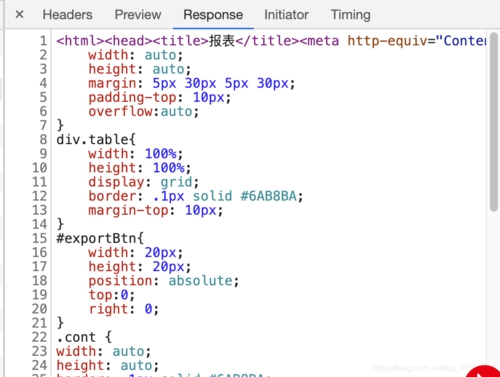
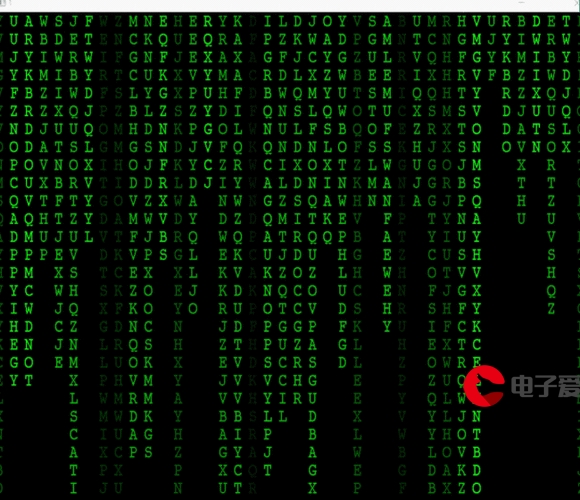


发布评论