应用情形:1、给头像添加一个边框(不一定是圆角边框,此处顺带讲解圆角边框)
2、其它涉及图像使用ImageView的情形
讲 解:设置ImageView 带必然宽度的Padding,同时设置android:adjustViewBounds 为True
<ImageView
android:id="@+id/photo"
android:layout_width="80dip"
android:layout_height="82dip"
android:layout_centerHorizontal="true"
android:layout_marginTop="10dip"
android:adjustViewBounds="true"
android:padding="2dip"
android:background="@drawable/test_image"
android:src="@drawable/main_screen_photo"/>
test_image.xml文件内容如下:
<?xml version="1.0" encoding="utf-8"?>
<shape
xmlns:android="http://schemas.android/apk/res/android"
android:shape="rectangle"
android:useLevel="false">
<corners
android:radius="5dp"
/>
<gradient
android:startColor="#CCCC00"
android:endColor="#CCCC00"
android:useLevel="false"
android:type="linear"
android:angle="90"
>
</gradient>
</shape>
效果图如下:
更多推荐
Android开发:ImageView 设置圆角边框



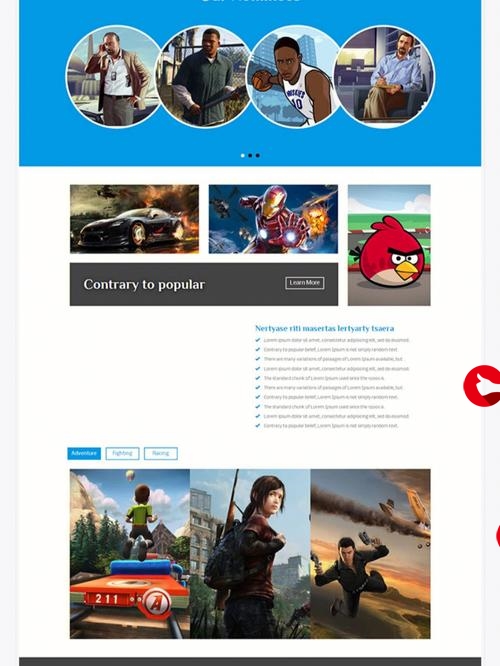
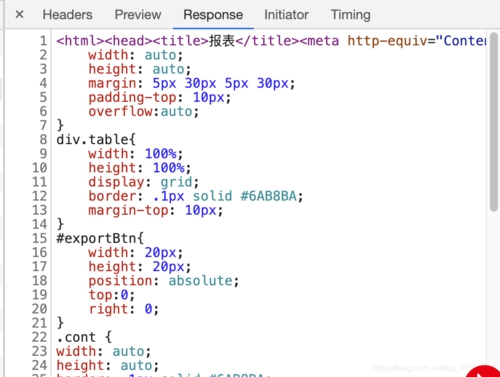
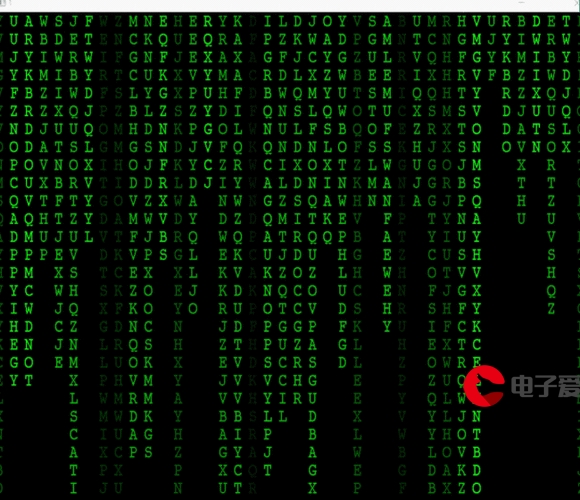


发布评论